My desk is pretty crowded. In addition to photography, I record audio and video for YouTube, so I have microphones, and audio equipment along with my Wacom tablet, keyboard, and a variety of papers and writing implements. I’ve often thought that desk lamp would come in handy, but I have never wanted to give up the real estate.
But BenQ has solved that problem. Their ScreenBar is an elegant desk lamp that attaches to the top of your computer monitor in such a way that provides light to work by, but without creating any annoying glare on the screen. It doesn’t take up any space on your desktop or outlets on your powerstrip, and it looks simple and elegant atop your monitor. The high quality LEDs are flicker-free with no blue-light hazard, according to BenQ.
So, is it worth the price tag1 This ScreenBar was provided to me by BenQ free of charge. I have never accepted goods or money in exchange for positive reviews, and have not done so here. However, it’s worth keeping in mind that I didn’t pay for this thing, and that may or may not be reflected in my psychology while writing, so take this with the appropriate grain of salt, just as you should with anything you read on the internet. I did not and will not receive any monetary compensation from BenQ for the review or future sales, but purchasing anything from Amazon or other sellers through links on this page will help support Light & Matter. ? Let’s take a look.
Easy to Attach
The design of the bar is pretty clever. Rather than using adhesive or Velcro, BenQ’s lightbar is held steadily in place on the top of the bezel by a counterweight on the back that holds down a rubber pad, effectively clamping it in place. It sounds as though it might be wobbly, but in fact it attaches very solidly in place, causing no alarm when you adjust your monitor’s height.
And a BenQ monitor isn’t necessary: the ScreenBar’s flexible design looks as though it will attach easily to just about any monitor on the market (including Macs), even those that are significantly thicker or thinner than the BenQ SW240 on which I am testing it. If the bezel of your monitor is very thin, then the front foot of the bar may overlap your screen, as it does on the BenQ SW240, but in this case, it’s still within the black border, not covering image space.

It draws power from a USB port rather than a wall socket, and all of the BenQ PhotoVue monitors happen to have expansion USB ports built into the left side.
No Glare
I’ll admit, I was skeptical that it was possible for a bright lamp to sit directly atop my monitor and create no glare, but that’s exactly how it work. Of course, when you stop to think about it, it makes perfect sense; the light is coming at such a steep angle that if any of it does fall on the screen, it will be reflected down onto the desktop, not up into your eyes. But even that doesn’t seem to be what’s going on: the light is simply directed away from the screen so that it falls on the desktop instead, though the bottom rim of the bezel does catch a little, too.
There’s a little room to twist the LightBar in it’s clip and direct it towards the screen or the keyboard, but even if I twist it all the way back towards the screen, there’s no problem with glare. At worst, the ScreenBar will light up the dust on your screen and remind you to dust it off now and then.
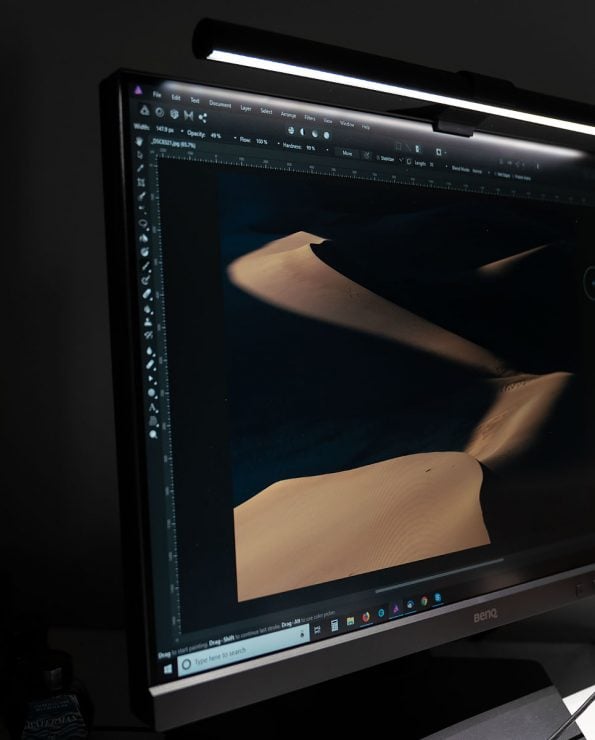
The only exception is arises when you lean down far enough that you’re looking up into the bar’s LED strip. Of course, in that case, the LEDs themselves are a bigger problem than the glare, but glare will appear at the top edge of the screen.
Adjustable
In addition to being able to adjust the direction of the light relative to the screen, you can adjust the brightness and color temperature of the light itself. The buttons on top of the unit for the controls are capacitative and don’t require any pressure, making it a snap to work with.
The need to adjust brightness is obvious; when your office is dark, you can dim the light so that you’re not blasting out your retinas, and when it’s brighter, you can bump up the brightness to fill in shadows. You can also opt to allow it to adjust brightness automatically (there’s a sensor next to the temperature button).

When it comes to the light’s color, BenQ says that the warm setting helps you “relax and replenishes your energy” and the bluer setting “allows you to concentrate and boosts work efficiency”. Fine. I’ll buy it, I guess. If you’re into that sort of thing. I prefer to keep the light neutral to avoid conflicting with the calibrated color of my monitor when and confusing my color perception when I’m editing images.
Value
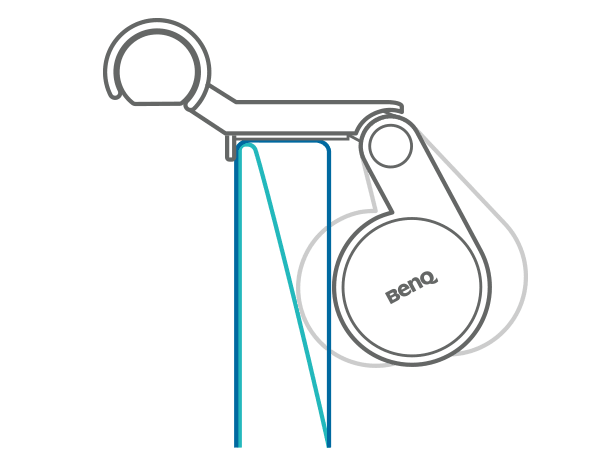
When it comes to the question of value, the assessment will really depends on how important the sleek, clean design and lack of footprint is to you. When it comes down to it, this is just a USB-powered strip of LEDs, and that in itself should cost no more than a few dollars, if this were a DIY project.
But it’s not. The design is elegant. The bar itself is sleek, textured aluminum with intuitive controls. What you’re paying for is clever design and a piece of equipment that looks like it belongs in an photographer’s or artist’s workspace.
If this were offered at $50, I’d snatch one up in an instant. At $100, I’d probably have to think about it for a while. Is it a better choice than something like this architecht’s desk lamp that could clamp behind your monitor? I’m not sure, but it’s certainly simpler and easier to put in place. What would make this ScreenBar worth $100 to me? If its color temperature automatically matched the calibrated white-point of my monitor. That would make it a piece of equipment for a professional photographer.
Conclusion

The BenQ ScreenBar is a great idea that is implemented beautifully; it’s elegant, functional, and well built. When considered as a piece of computer equipment, the price might seem a little steep, but as a nice looking desk lamp… well, it’s easy to spend hundreds of dollars on a desk lamp. For me, it solves a problem and makes my work easier, and that justifies the cost.





